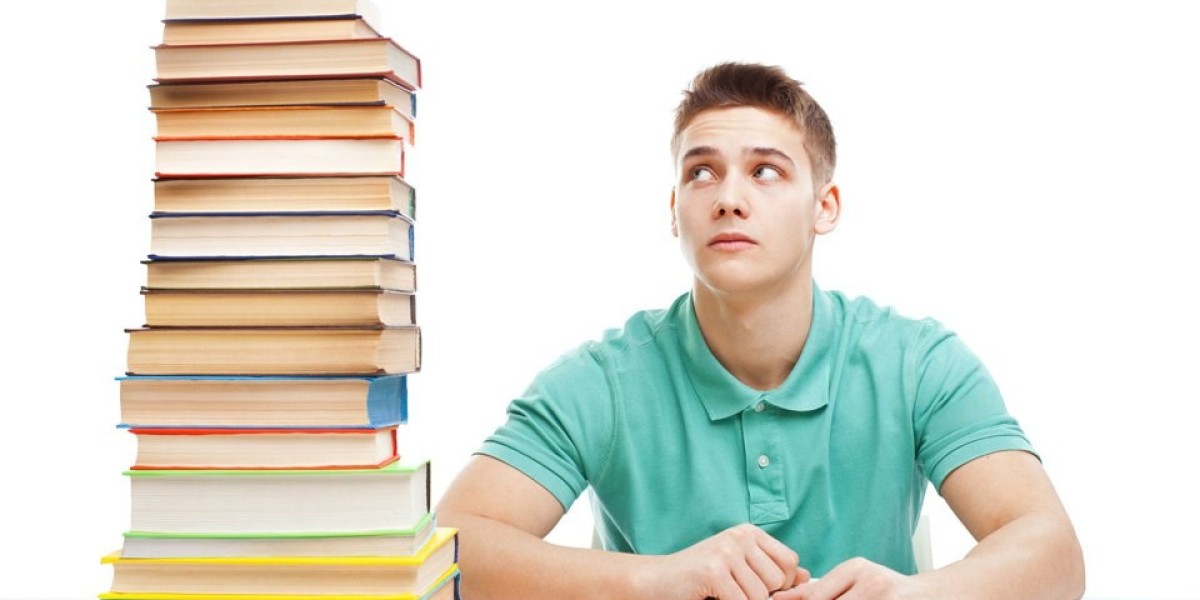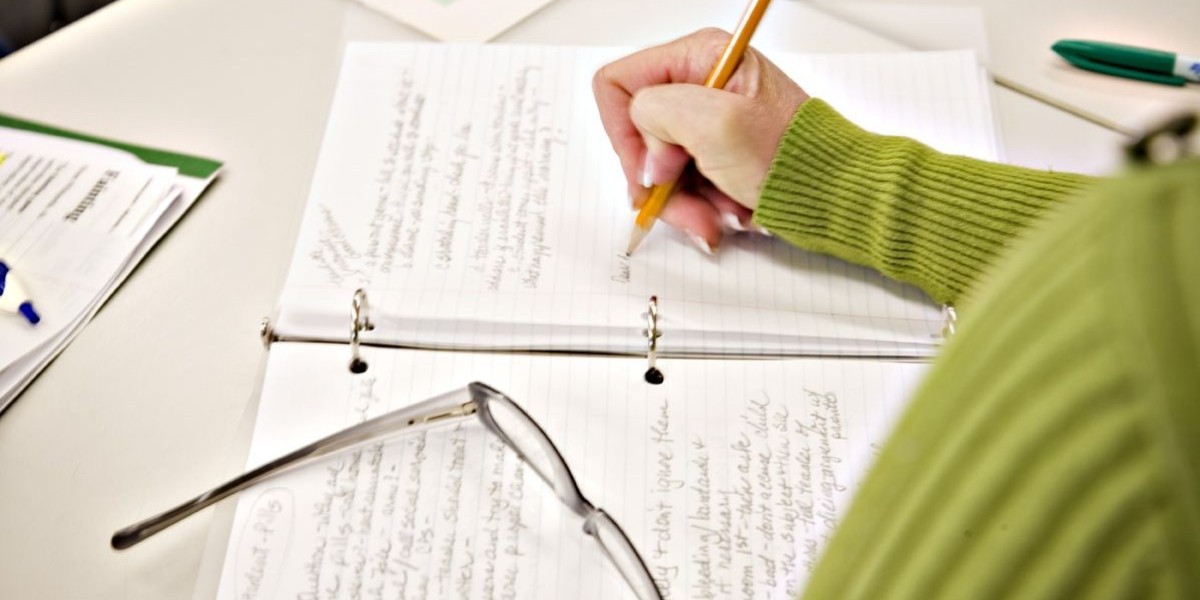The demand for mobile apps continues to rise sharply as businesses and individuals shift toward digital-first solutions. According to Statista, the global mobile app market is projected to reach over $673 billion by 2027, highlighting how crucial app development has become for entrepreneurs, small businesses, and creators. However, for beginners, choosing the right development platform can be overwhelming. With countless tools available, identifying which app development software offers the best balance of cost, ease, features, and scalability is essential. This blog takes a deep look at value-driven platforms designed for beginners and explores how they differ in usability, pricing, and long term potential.
What Beginners Should Look for in App Development Software
When selecting a development tool for the first time, value isn’t just about price it’s about the complete package. Beginners should prioritize software that minimizes the learning curve while still providing enough flexibility to build functional applications.
Here are the key factors to consider:
Ease of Use: A beginner friendly interface with drag and drop builders, pre made templates, and simplified workflows. A survey by Mendix reported that 70% of new developers prefer no-code or low-code tools because they reduce complexity.
Learning Resources: Tutorials, community support, and documentation are vital for newcomers.
Affordable Pricing: Free tiers or low-cost plans help beginners experiment without financial stress.
Platform Compatibility: Some tools support Android and iOS, while others support web apps, desktop apps, or multi-platform deployment.
Integrations: The ability to connect APIs, databases, and external services adds long-term value.
Scalability: The ability to grow from prototype to production without switching platforms.
By evaluating these aspects, beginners can understand which environment provides true value not just in cost, but in long-term usability. Choosing the best app development software often depends on how well it simplifies the early learning process while allowing future expansion.
Top App Development Software for Beginners (Value-Focused Review)
Below is a comprehensive breakdown of beginner friendly tools that balance affordability with strong features, making them ideal options for new creators.
Appy Pie
Appy Pie is one of the simplest no-code builders for new developers with zero technical knowledge. It is popular among small business owners and students who want to build an app quickly without diving into code.
Why It Stands Out
Drag and drop builder
AI assisted workflows
Strong library of templates
Pros:
Requires no coding
Fast app deployment
Good customer support for beginners
Cons:
Limited customization for advanced users
Pricing scales quickly for premium features
Pricing: Starts with a basic no code tier and expands based on advanced functionalities.
Best For: Small business apps, personal projects, and simple service apps.
FlutterFlow
FlutterFlow is a visual low-code builder based on Google Flutter, one of the fastest-growing frameworks globally. In 2024, Flutter usage increased by over 10% year-over-year, demonstrating its rising popularity among developers.
Why It Stands Out
Visually builds UI
Generates clean Flutter code
Supports advanced features without heavy coding
Pros:
Strong integration with Firebase
Responsive cross-platform design
Good mix of simplicity and depth
Cons:
Slightly steeper learning curve than pure no-code tools
Pricing: Includes a free plan for experimenting; paid tiers unlock source code export and advanced features.
Best For: Beginners wanting to transition into coding eventually or build production-level apps.
MIT App Inventor
Originally created by Google and now maintained by MIT, this platform is ideal for complete beginners, educators, and students.
Why It Stands Out
100% free
Block-based coding system
Designed for education and experimentation
Pros:
Very simple to learn
Perfect for educational use
Runs smoothly in a browser
Cons:
Limited UI capability
Not suited for commercial multi feature apps
Best For: Students, hobbyists, and those learning app logic for the first time.
Adalo
Adalo is a powerful no code platform known for creating visually appealing mobile and web apps, particularly MVPs and internal business tools. With over 1 million users, it’s a popular choice among startup founders.
Why It Stands Out
Strong visual design tools
Database built in
Clean user interface
Pros:
Great for prototypes and business apps
Integrated marketplace for components
Easy deployment
Cons:
Can become expensive for high volume apps
Performance may vary depending on complexity
Pricing: Starts with a free tier; premium tiers enhance storage and publishing options.
Best For: Startups, MVP testing, internal company tools.
Glide
Glide turns Google Sheets or Airtable into fully functional applications. It is known for simplicity and is widely used by non technical professionals for business workflows.
Why It Stands Out
Spreadsheet driven logic
Beautiful modern interfaces
Fastest learning curve among no code tools
Pros:
Extremely beginner friendly
Ideal for business and productivity apps
Powerful library of templates
Cons:
Not suitable for complex dynamic apps
Best For: Business dashboards, inventory apps, internal tools, and small business apps.
Thunkable
Thunkable offers a user friendly low code experience with drag-and-drop components and strong export options for both iOS and Android.
Why It Stands Out
Block-based coding similar to MIT App Inventor
More advanced features than many pure no-code tools
Strong mobile-first design
Pros:
Cross-platform output
Active community
Easy to master for beginners
Cons:
Limited design flexibility compared to Flutter-based tools
Best For: Simple consumer apps, mobile prototypes, and student projects.
Comparison Table: Which Software Gives the Best Value
| Platform | Ease of Use | Pricing | Features | Best For |
|---|---|---|---|---|
| Appy Pie | ★★★★★ | $$ | ★★★★ | Business starters |
| FlutterFlow | ★★★★☆ | $$ | ★★★★★ | Future developers |
| MIT App Inventor | ★★★★★ | Free | ★★☆☆ | Students & education |
| Adalo | ★★★★☆ | $$ | ★★★★ | Startup MVPs |
| Glide | ★★★★★ | $$ | ★★★★ | Business apps |
| Thunkable | ★★★★☆ | $–$$ | ★★★★ | Cross platform beginners |
Verdict:
For ultimate simplicity and speed, Glide and Appy Pie lead.
For long-term scalability, FlutterFlow offers the best value.
For zero-cost entry, MIT App Inventor wins.
How to Choose the Best Tool for Your Goals
Selecting the right platform depends on your purpose:
For a business app: Glide or Appy Pie.
For a learning path that leads to coding: FlutterFlow.
For school or student use: MIT App Inventor.
For startup MVPs: Adalo.
For general mobile app experimentation: Thunkable.
Assess your project size, budget, long-term vision, and required integrations before committing. Different tools serve different types of beginners, so align your selection with your desired outcome rather than just features.
Conclusion
Choosing which app development software offers the best value for beginners requires balancing ease, pricing, features, and scalability. While each tool offers distinct strengths, the right one depends on your goals. Whether you're building a simple business app, experimenting as a student, or planning a future ready project, today’s platforms make app creation more accessible than ever. Start with a free tier, explore a few tools, and discover which environment supports your creativity and vision best.