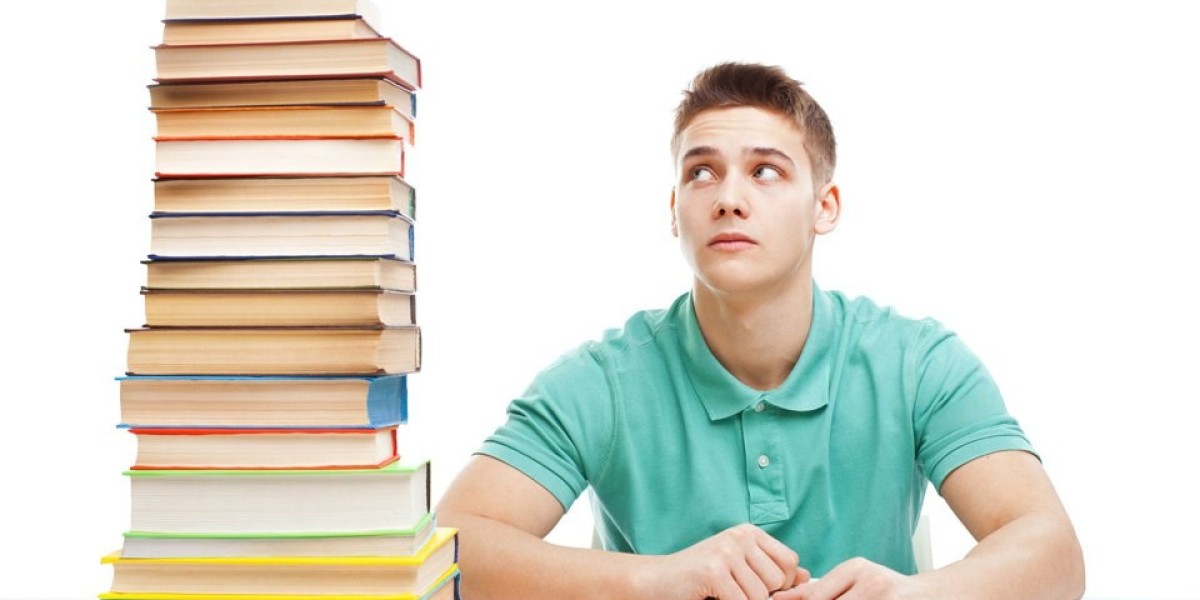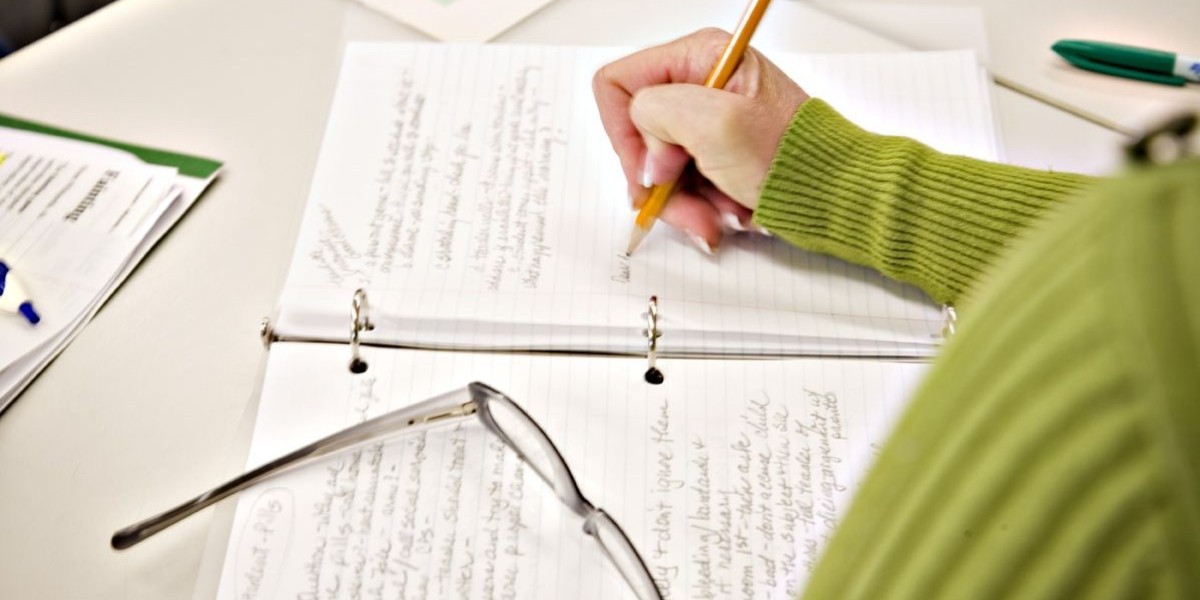Network Traffic Analysis Overview
Network traffic analysis is a method that examines the packets flowing through a network. Initially, this approach was primarily used for capacity analysis to understand the sources and volumes of traffic. Over time, its scope has broadened to include deep packet inspection for firewalls and traffic anomaly analysis for intrusion detection systems.
Here are some top network traffic analysis tools:
- ManageEngine NetFlow Analyzer (Editor’s Choice) : This tool supports various flow protocols like NetFlow, IPFIX, sFlow, and J-Flow, extracting data from switches and routers. It is available on Windows Server, Linux, and AWS, and offers a 30-day free trial.
- ManageEngine OpManager Plus : An enhanced version of the standard OpManager network performance monitor, it includes traffic analysis. A 30-day free trial is available.
- Site24x7 Network Traffic Monitoring : A cloud-based solution that uses flow protocols for live statistics and provides connection testing utilities. A 30-day free trial is offered.
- Noction Flow Analyzer : This suite of network monitoring tools includes a capacity planning analyzer that can recall stored traffic data. It runs on Linux.
- SolarWinds NetFlow Traffic Analyzer : A leading tool that works with NetFlow, J-Flow, sFlow, NetStream, and IPFIX for packet capture.
- Elastic Stack : A comprehensive suite of data capture and analysis tools, featuring Elasticsearch and Kibana.
- Plixer One : A security-focused traffic analyzer that samples traffic from multiple network locations simultaneously.
- Open WIPS-ng : A wireless network protection system that incorporates traffic analysis.
At the basic level, packet sniffers copy passing traffic into files, which then need to be processed to gain meaningful insights into traffic patterns. On the more advanced side, complex systems sample traffic from several points in the network simultaneously, consolidating the data to detect unusual user behavior.
While the network provides live data, network traffic analysis tools rarely operate in real-time . They typically wait until a series of packets have been captured and stored before processing. This means NTAs function at the application layer rather than the network layer, providing a better overview of network activity. The information at the network layer is often insufficient for identifying overall traffic patterns and detecting malicious activities that are spread across multiple packets or involve actions from different sources.
Network traffic analysis can offer rapid feedback, but it is generally "nearly live" rather than real-time. Security applications require streams of data to detect threats, and for capacity planning, accuracy in projections is more important than immediacy.
The best NTA tool for you depends on your specific needs. We evaluated the market for network traffic analysis software based on these criteria:
- Ability to use traffic flow protocols like NetFlow, J-Flow, and sFlow
- Options for packet capture or sampling
- Protocol analyzers to segment traffic by application
- Identification of traffic volumes per link and end-to-end on a path
- Live traffic data displayed graphically
- Free trials or completely free tools
- Value for money in paid options
The following sections provide detailed descriptions of each tool to help you make an informed decision.
ManageEngine NetFlow Analyzer: Optimizing Network Performance Through Traffic Analysis
ManageEngine NetFlow Analyzer provides comprehensive network traffic monitoring capabilities by leveraging various flow protocols to collect data from network devices. This solution helps organizations identify potential network congestion issues before they impact performance.
The system works by extracting traffic information from network infrastructure using NetFlow, IPFIX, sFlow, and J-Flow protocols. Additionally, it employs packet sniffing techniques and protocol analysis to gain deeper visibility into network activities.
Network administrators benefit from the analyzer's ability to detect emerging traffic problems, identify bottlenecks, and pinpoint overloaded switches. This proactive approach prevents packet loss, which typically occurs when network devices become overwhelmed with traffic.
One of the most valuable aspects of the NetFlow Analyzer is its protocol analysis functionality. This feature allows IT teams to distinguish between different types of network traffic and prioritize accordingly. For instance, time-sensitive applications like VoIP and video streaming can be given precedence over less urgent communications such as email.
The solution's VoIP monitoring capabilities are particularly noteworthy, providing Quality of Service metrics and Mean Opinion Score data to ensure voice communications maintain high quality. By implementing traffic shaping based on these insights, organizations can enhance network performance without costly hardware upgrades.
Real-time monitoring is complemented by historical data storage, enabling trend analysis for more strategic planning. This approach helps organizations redistribute network load by rescheduling resource-intensive tasks to off-peak hours.
Available for Windows Server, Linux, and as a service through AWS Marketplace, the NetFlow Analyzer offers flexibility in deployment options. The Enterprise edition provides centralized management for multi-site networks, while a free version allows monitoring of up to two interfaces.
ManageEngine offers a 30-day free trial, giving organizations the opportunity to experience how this comprehensive traffic analysis tool can optimize network performance, improve application delivery, and potentially delay expensive infrastructure investments.
A comprehensive solution for IT infrastructure oversight
combines real-time traffic analytics with device performance metrics
across wired and wireless environments
Seamless integration of OpManager and NetFlow Analyzer
supports multi-vendor flow protocols including
Cisco NetFlow, Juniper J-Flow, and Huawei NetStream
IPFIX compatibility ensures future-proof data collection
Automated network discovery builds dynamic asset inventories
while generating interactive topology maps
that self-update during infrastructure changes
Visual link utilization displays prevent bandwidth bottlenecks
Application fingerprinting via NBAR technology
categorizes traffic by business relevance
Prioritization engines enable CBQoS implementation
optimizing performance for critical services
Proactive capacity planning tools analyze historical patterns
predicting bandwidth requirements
Granular traffic breakdowns by
source IP, interface, or cloud service
aid troubleshooting and chargeback reporting
Cross-platform deployment flexibility:
On-premises installation for Windows/Linux
or cloud-hosted via AWS/Azure
Unified monitoring covers
SD-WAN connections, hybrid cloud workloads, and WiFi ecosystems
Threshold-based alerting triggers SMS/email notifications
for congestion events or device failures
Packet capture archives support
forensic analysis without real-time screen monitoring
Includes complementary modules for
configuration management and IP address tracking
reducing third-party tool dependencies
30-day trial available for full feature evaluation
suitable for enterprises scaling network operations
while maintaining control over data residency
Non-SaaS pricing model allows
cloud deployment without recurring hosting fees
perpetual licensing for long-term cost predictability
This all-in-one platform bridges gap between
network performance management and traffic analytics
through customizable dashboards and automated workflows
Comprehensive Network Monitoring Solutions
Site24x7 Network Monitoring Solution: A Comprehensive Overview
Site24x7 offers a cloud-based network traffic monitoring solution that leverages agent technology to sample and analyze network data. Once installed during the initial setup process, this agent facilitates continuous traffic monitoring and stores metrics for historical analysis.
The platform supports multiple flow protocols including NetFlow, IPFIX, sFlow, J-Flow, cFlow, AppFlow, and NetStream. This versatility allows it to communicate with network devices from various manufacturers, collecting data through different protocols simultaneously.
Real-time monitoring capabilities provide automated collection of throughput data across all network links. The system can identify traffic patterns over time, detecting sudden changes in volume that might indicate problems. Users can establish performance thresholds that trigger alerts when exceeded, with notifications delivered via email or SMS.
Beyond simple monitoring, Site24x7 offers analytical tools for capacity planning and bottleneck identification. These features help organizations optimize their network infrastructure by implementing traffic shaping or rescheduling bandwidth-intensive tasks.
As part of a broader monitoring ecosystem, Site24x7 integrates network traffic analysis with device status monitoring, server tracking, and application performance tools. This integration creates a full-stack observability solution that can oversee multiple networks from a single account.
The platform operates exclusively as a SaaS solution with no on-premises option. Its web-based console is accessible from any standard browser, making it convenient for remote management. Site24x7 offers tiered pricing plans suitable for organizations of all sizes, with a 30-day free trial available for evaluation.
Key advantages include bottleneck identification, historical analysis capabilities, and comprehensive monitoring integration. For companies seeking to maintain optimal network performance while planning for future capacity needs, Site24x7 provides a robust, cloud-based solution.
Noction Flow Analyzer provides comprehensive network traffic monitoring capabilities through various protocols including NetFlow, J-Flow, sFlow, NetStream, and IPFIX. This versatile system collects data from network devices, enabling administrators to perform detailed traffic analysis and make informed decisions about network management.
The platform excels in multi-vendor environments by supporting various traffic flow protocols, making it suitable for complex network infrastructures. Its dashboard presents collected data in an intuitive format while storing historical information for trend analysis.
Key capabilities include internet route analysis through traceroute-based utilities, live activity tracking, and detailed traffic flow monitoring. Network administrators can filter and sort traffic data by protocol, endpoint, and time period, providing valuable insights into network usage patterns.
For IT operations teams, the alert system offers notifications via email or Slack, allowing for efficient monitoring without constant supervision. The capacity planning features help predict future bandwidth requirements and identify opportunities for traffic optimization.
While the system offers powerful functionality for large networks with dedicated management teams, smaller businesses might find it overly complex and expensive for their needs. The software requires self-hosting on Linux environments (Ubuntu, CenOS, or RHEL) and operates on a subscription pricing model.
Additional features include network and internet route analysis for identifying latency and packet loss issues, traffic flow tracking with congestion alerts, and capacity planning tools for optimizing network architecture.
Potential users can evaluate the platform through a free trial before committing to a subscription.
SolarWinds NetFlow Traffic Analyzer integrates with multi-vendor infrastructures
by leveraging flow technologies like Cisco NBAR2, IPFIX, and Huawei NetStream
for granular traffic visibility across hybrid networks
Core capabilities include application-level bandwidth consumption analysis
with dynamic QoS adjustments to prioritize critical workloads
Real-time dashboards highlight active bottlenecks
while historical data reveals usage patterns for capacity planning
The system automatically flags congestion risks through customizable thresholds
and provides traffic shaping controls to reroute or limit specific protocols
VoIP performance metrics like MOS scores ensure voice quality optimization
Advanced reporting breaks down traffic by source, application, and time intervals
enabling administrators to pinpoint top-consuming devices or services
Interactive charts track throughput fluctuations across hours, weeks, or years
Designed for enterprise-scale environments, it pairs with SolarWinds NPM
to combine flow analysis with device health monitoring and topology mapping
PerfStack integration correlates application performance with infrastructure metrics
Exclusively Windows Server-compatible with no cloud-hosted option
the tool requires pairing with Network Performance Monitor for full functionality
A 30-day trial allows testing its cross-platform traffic forensics features
including packet header analysis and automated alert workflows
Modular Network Analysis Solutions
Elastic Stack: A Modular Approach to Network Analysis
Elastic Stack (formerly known as ELK) offers a refreshing alternative in the network monitoring landscape. Unlike traditional all-in-one solutions, this Netherlands-based product allows organizations to implement components individually, creating customized analysis environments.
Core Components
The stack consists of three primary elements that work seamlessly together while maintaining their independence:
- Elasticsearch - The powerful search engine that forms the analytical backbone
- Kibana - A sophisticated visualization platform widely respected in the industry
- Logstash - The data collection and processing layer that handles diverse inputs
Flexibility as a Philosophy
What distinguishes Elastic Stack is its commitment to flexibility. Network administrators can deploy individual components alongside tools from other vendors, creating truly best-of-breed solutions tailored to specific requirements.
This modular approach extends to deployment options as well. Organizations can:
- Self-host the components free of charge
- Subscribe to the managed Elastic Cloud service
- Implement supported enterprise versions with additional features
Implementation Considerations
While extremely powerful, Elastic Stack doesn't provide out-of-the-box traffic analysis. Instead, it offers a framework where administrators can build custom solutions by:
- Feeding NetFlow data into the system
- Processing information through Elasticsearch
- Creating custom Kibana dashboards for visualization
The stack supports multiple operating systems including Windows, Linux, and macOS, making it accessible across diverse environments.
For network managers seeking immediate solutions, the self-hosted version requires significant configuration. Those preferring turnkey implementations may find the subscription-based hosted option more appropriate despite the additional cost.
Integration Capabilities
Kibana's reputation as an exceptional frontend has made it a favorite integration target. Many specialized network tools leverage Kibana's visualization capabilities rather than developing proprietary interfaces. This speaks to both Kibana's quality and the ecosystem's collaborative nature.
The stack also works well with security tools like OSSEC and can process PCAP data for detailed packet analysis when properly configured.
Plixer One: Comprehensive Network Analysis Solution
Plixer One delivers robust traffic analysis capabilities through multiple deployment options including physical appliance, virtual installation, or cloud-based service. This versatile platform primarily focuses on identifying security threats within network environments.
The system excels at processing massive data volumes—capable of handling up to 10 million flows per second—while maintaining near real-time analysis capabilities. This impressive processing power enables immediate threat detection rather than discovering security breaches days after occurrence.
The platform supports multiple traffic flow protocols including NetFlow, J-Flow, sFlow, NetStream, and IPFIX. This protocol diversity enables seamless integration with devices from all major network equipment providers. By simultaneously collecting data from various network points, Plixer One effectively visualizes traffic patterns across different links.
Network administrators benefit from both live graphical representations and comprehensive data storage for retrospective security analysis. The system communicates with a wide range of network infrastructure including switches, routers, firewalls, servers, and wireless access points.
When suspicious activities are detected, override alerts appear directly within the performance monitoring interface. This dual-purpose functionality makes Plixer One particularly valuable for organizations seeking both performance optimization and security monitoring capabilities.
Available in two subscription tiers—Enterprise and Core—both options support scheduled data collection and reporting. While Plixer One excels at traffic management and capacity planning, it lacks native integration with IT asset management systems, potentially requiring separate service desk solutions.
Prospective users can evaluate the platform through a free demonstration offered by Plixer.
Open WIPS-NG remains a niche yet functional solution for wireless network analysis
despite its outdated codebase and lack of recent updates
This Linux-exclusive toolkit combines traffic monitoring with active defense mechanisms
enabling both packet capture and automated intrusion countermeasures
At its core lies a three-tier architecture: sensor modules feed raw data
to a rule-based detection engine
which triggers real-time responses through a management console
The sensor doubles as an enforcement tool
executing commands to disconnect unauthorized devices instantly
Unique among free tools, it merges traffic pattern analysis with penetration testing utilities
though lacks the vulnerability exploitation features of tools like Aircrack-NG
Security teams leverage its packet injection capabilities
to simulate attacks while monitoring network resilience
Key strengths include automated threat containment
and granular protocol-level traffic baselining
Operational drawbacks stem from discontinued development
with no official support channels or compatibility updates since 2012
Network analysts value its dual-purpose functionality
serving both infrastructure optimization and cybersecurity needs
Historical traffic pattern storage enables anomaly detection
while live packet inspection aids in rapid incident response
As an open-source project, it offers customization potential
for organizations willing to maintain legacy systems
Its aging framework nevertheless demonstrates
how traffic analysis tools bridge network performance
and security enforcement in unified platforms
What is a Netflix VPN and How to Get One
Netflix VPN is a specialized virtual private network service that enables users to bypass geographical restrictions on Netflix's streaming library by routing their internet connection through servers in different countries. This technology allows subscribers to access a wider range of movies and shows that might be exclusively available in specific regions, essentially unlocking Netflix's full global content catalog regardless of the user's actual physical location.
Why Choose SafeShell as Your Netflix VPN?
If people want to access region-restricted content by Netflix VPN, they may want to consider the SafeShell VPN. This advanced tool is designed to provide a seamless and secure streaming experience, making it an excellent choice for anyone looking to enjoy their favorite shows and movies without any restrictions.
One of the key advantages of SafeShell VPN is its high-speed servers, which are specifically optimized for Netflix. These servers ensure that you can stream your favorite content in high definition without any buffering or interruptions. Additionally, SafeShell VPN allows you to connect up to five devices simultaneously, supporting a wide range of operating systems such as Windows, macOS, iOS, Android, Apple TV, Android TV, and even Apple Vision Pro. This means you can enjoy your favorite shows and movies on any device you prefer.
Another standout feature is the exclusive App Mode, which lets you unlock and enjoy content from multiple regions at the same time. This gives you the freedom to explore a diverse range of streaming services and libraries. Moreover, SafeShell VPN offers top-level security with its proprietary "ShellGuard" protocol, ensuring that your online privacy is protected. With lightning-fast speeds, no bandwidth limitations, and a flexible free trial plan, SafeShell VPN is a reliable and efficient solution for Netflix unblocked .
A Step-by-Step Guide to Watch Netflix with SafeShell VPN
To begin using SafeShell Netflix VPN , start by purchasing a subscription through the official SafeShell VPN website. Select a plan tailored to your streaming needs and complete the payment process. After subscribing, download the VPN application compatible with your device—whether Windows, macOS, iOS, or Android—from the same website. Install the software following the on-screen instructions to ensure proper setup.
Once installed, launch the SafeShell VPN app and log in using your account credentials. Navigate to the mode selection menu, where you’ll find options like APP mode and IP mode. For seamless Netflix access, choose APP mode, which optimizes streaming performance. Then, browse the server list and connect to a server in your desired region—such as the U.S., Japan, or Germany—to unlock localized Netflix libraries. A successful connection will be indicated within the app.
With SafeShell Netflix VPN activated, open the Netflix app or website and sign in to your account. The platform will now display content available in the region tied to your selected server. If you encounter geo-restrictions, simply switch servers within SafeShell VPN to refresh your access. This method ensures buffer-free streaming while maintaining privacy and bypassing regional limitations effortlessly.