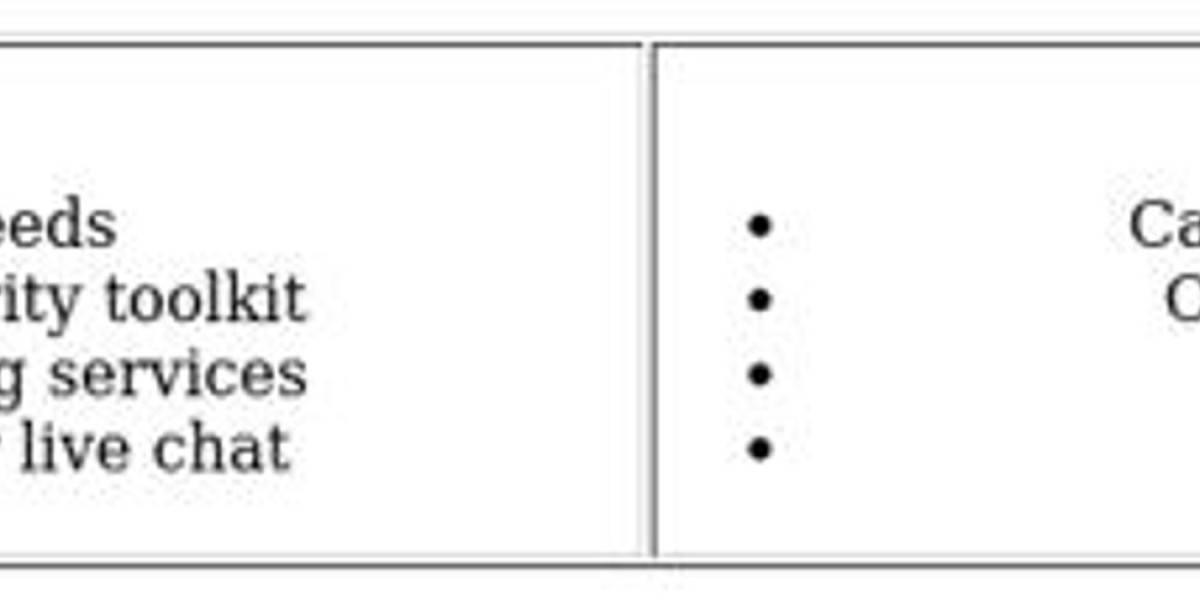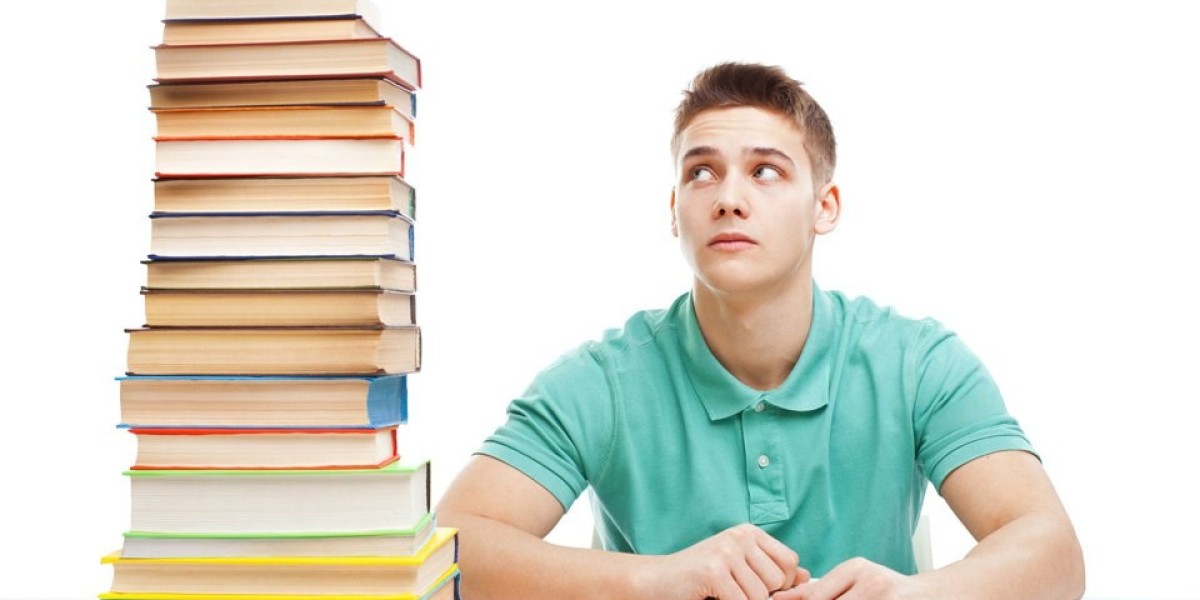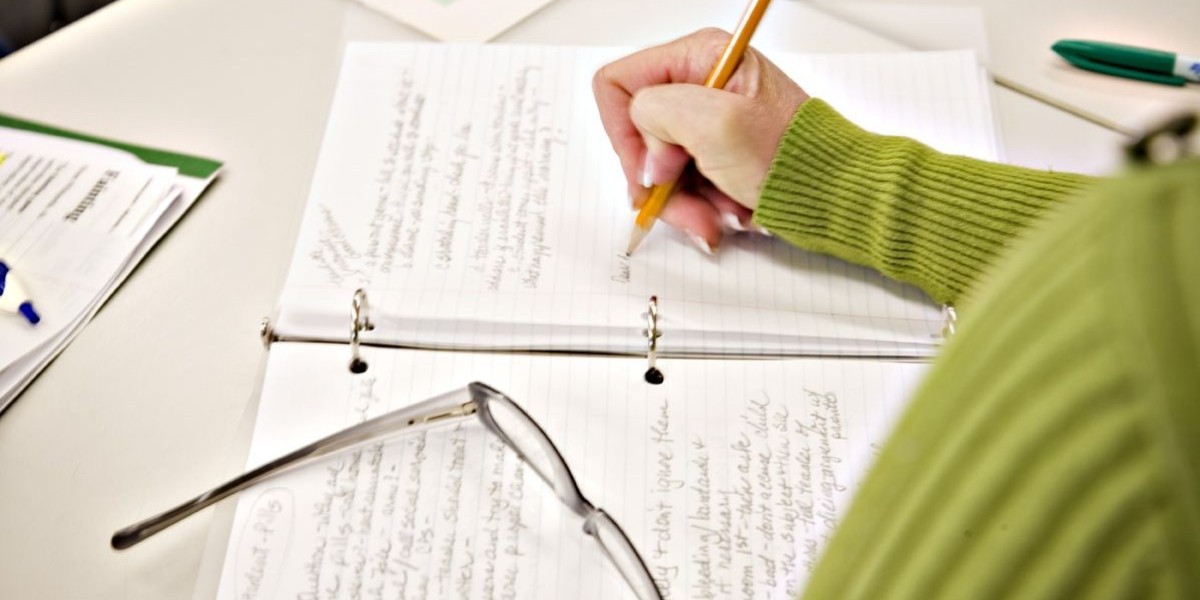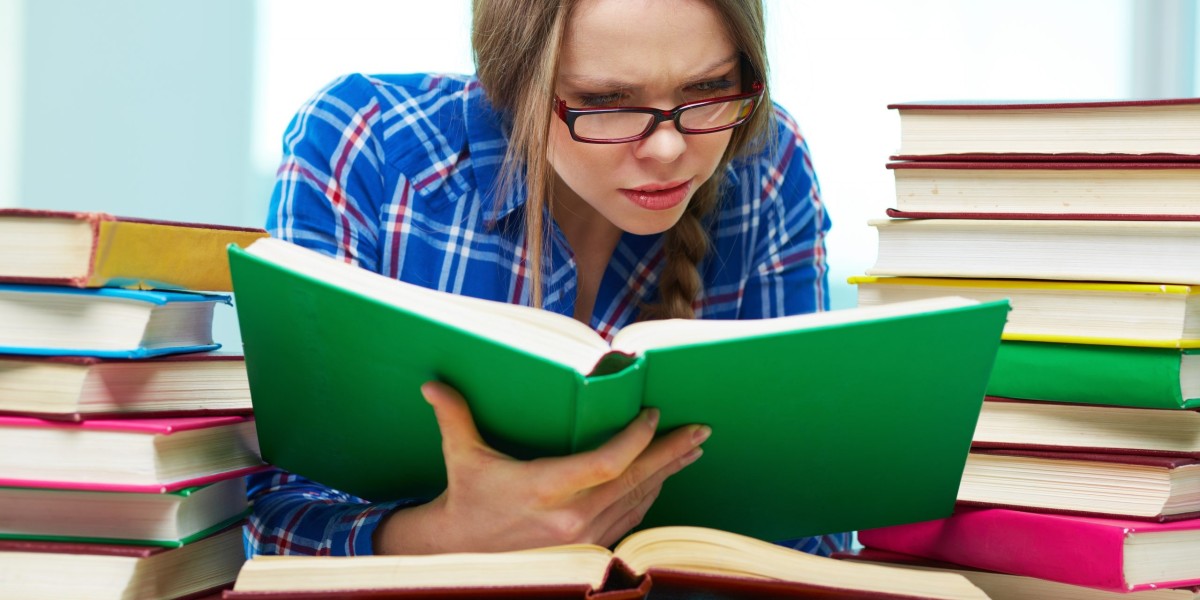NordVPN vs Hola VPN Comparison
Comparing the Giants: A Deep Dive into NordVPN and Hola VPN
When searching for online privacy solutions, you'll likely encounter NordVPN and Hola VPN - two prominent names in the virtual private network industry. Despite their shared popularity, these services offer fundamentally different approaches to online security.
These VPN providers might both aim to protect your digital footprint, but their methods, features, and overall effectiveness vary dramatically. Understanding these differences is crucial for making an informed decision about which service better suits your specific needs.
In this comprehensive analysis, we'll explore the security architecture of both platforms, examining encryption standards, privacy policies, and additional protection features that each service implements. We'll also conduct performance evaluations through systematic testing to determine which provider delivers superior speed, reliability, and overall user experience.
Whether you're primarily concerned with streaming capabilities, torrenting protection, or simply maintaining anonymity online, our detailed comparison will highlight the strengths and weaknesses of each service across these important dimensions.
Even if you ultimately decide to explore options beyond these two providers, the insights gained from this comparison will equip you with valuable knowledge about essential VPN features and performance metrics to consider in your search.
When comparing NordVPN and Hola VPN, it's essential to consider both their free and paid options. Typically, we focus on the paid subscriptions, but Hola’s free plan has significant privacy concerns that need to be addressed.
For those who prefer a month-to-month subscription, NordVPN charges $12.99 USD (GBP £10.23) per month, while Hola’s monthly plan is slightly higher at $14.99 (£11.80). The cost of Hola’s monthly plan is notably high, raising expectations for exceptional service.
Fortunately, both providers offer discounts for long-term commitments. NordVPN provides a 60% discount on its two-year plans, reducing the monthly cost to just $3.39 (£2.67).
Hola also offers discounted rates for longer subscriptions. A one-year plan with Hola costs $92.28 (£76.24), or $7.69 (£6.05) per month. For even greater savings, Hola’s three-year plan offers an 80% discount, bringing the total to $107.64 (£84.66) and lowering the monthly price to $2.99 (£2.35).
Both NordVPN and Hola provide a 30-day money-back guarantee, allowing you to test the service and request a full refund if it doesn't meet your needs.
The best deal for NordVPN is a 60% savings on the 2-year plan.
The best deal for Hola VPN is a monthly cost of only $2.99 with the 3-year plan.
Device connection limits reveal a key divergence: Hola permits 10 simultaneous logins compared to NordVPN’s six
Router configurations offer workarounds, though NordVPN supports multiple firmware types versus Hola’s single-router compatibility
Security-conscious users should note Hola’s controversial past – temporary Chrome extension removal and Play Store delisting over malware accusations
NordVPN counters with advanced privacy tools including automated tracker blocking and specialized servers for censorship evasion
While both services offer Fire TV apps, NordVPN extends functionality with Linux terminal access and smart DNS for streaming devices
Torrenting capabilities split the rivals – NordVPN allows unrestricted P2P traffic while Hola completely blocks file-sharing activities
Hola’s premium DNS servers remain paywalled, contrasting with NordVPN’s free inclusion of similar geo-unblocking features
APK availability becomes a sticking point as Hola restricts direct Android installations to third-party app stores exclusively
NordVPN has consistently proven to be a reliable choice for streaming, providing secure access to a broad array of major services. Our testing revealed that NordVPN operates seamlessly across all platforms, and it has a history of working with an extensive list of services beyond those mentioned. Its performance with Netflix was especially noteworthy, as it is uncommon for a VPN to function well with more than a few libraries.
In contrast, Hola's performance was far less impressive. It failed to securely access most of the services we tested, with the exception of BBC iPlayer, which it managed inconsistently. When attempting to uninstall Hola, it displayed a message boasting "the highest unblocking rates of websites, content, and streaming." However, no data was provided to support this claim, leaving its validity in question.
Hola also faces significant limitations in China, where it does not function at all. NordVPN, on the other hand, remains operational in China. Even if the Great Firewall updates and blocks traffic from standard servers, NordVPN offers obfuscated servers to help users bypass these restrictions. To use these servers, you need to enable them in the settings menu.
It's important to note that NordVPN’s website is blocked in China, but a mirror site is available. Before traveling, contact customer support to get the URL for the accessible version of the site. Additionally, it's advisable to save manual configuration guides to ensure you can still use the service if the apps encounter issues during your stay.
NordVPN's interface impresses with an intuitive layout designed for effortless navigation
The app showcases a dynamic global map alongside a streamlined server selection list
Customization is a breeze thanks to granular controls in the threat protection section
Each security feature can be individually activated through simple toggle switches
Despite offering extensive configuration choices
the settings remain approachable through clever categorization into distinct modules
Visual clarity persists throughout with well-structured menus
that prevent option overload while maintaining advanced functionality
The desktop application of Hola exhibits a bit of an identity crisis. While it provides a straightforward main interface, complete with a quick-connect button that is typically user-friendly for beginners, the menu delves into highly technical territory.
Settings like ESP cipher transform, DH group, and PFS group are available, which influence the encryption algorithm's functionality. However, these advanced options are rarely, if ever, necessary for the average user to adjust.
Network Scale: NordVPN vs Hola VPN
When comparing the network infrastructure of NordVPN and Hola VPN, we observe significant differences in their operational approach and global coverage.
NordVPN boasts an extensive network of over 6,000 servers distributed across 60 countries. This robust infrastructure includes a specialized server selection tool on their website that helps users identify optimal servers based on their specific needs.
In contrast, Hola VPN claims presence in an astounding 210+ countries, including micro-nations like Palau, Nauru, and Tuvalu with populations under 20,000. However, this representation is misleading.
Hola primarily functions through a peer-to-peer proxy system rather than dedicated servers. This means when Hola claims servers in remote locations, they're often referring to other Hola users in those regions acting as connection points. Traditional VPN server access is restricted to Hola's paying customers only.
Performance testing reveals another stark contrast. NordVPN consistently ranks among the market's fastest VPN services, delivering average speeds of approximately 200 Mbps in recent benchmarks.
Hola's performance, however, proves inconsistent and location-dependent. While some connections support smooth streaming of high-definition content, others struggle with basic web browsing tasks.
The server location availability differs substantially between the two services' applications, reflecting their fundamentally different network architectures and business models.
NordVPN vs Hola VPN Comparison
NordVPN vs Hola VPN: A Critical Comparison
When examining VPN services, security protocols and privacy features are paramount considerations. Hola's free version raises significant concerns as it effectively transforms your device into a peer in its network, allowing strangers to route traffic through your connection without meaningful privacy protections.
Looking at technical specifications, NordVPN implements multiple secure protocols including their proprietary NordLynx (based on WireGuard technology) alongside traditional OpenVPN connections. For Mac users, IKEv2 support is also available. In contrast, Hola primarily relies on IKEv2 protocol, which although secure, has more limited device compatibility.
For users in regions with heavy internet restrictions, NordVPN provides specialized obfuscated servers designed to bypass sophisticated VPN detection systems. This capability is notably absent from Hola's offering.
While both services implement 256-bit AES encryption, Hola restricts this essential security feature to paid subscribers only. This limitation fundamentally undermines Hola's credibility as a security tool for free users.
The value proposition becomes particularly questionable when considering Hola's premium tier pricing, which exceeds many competitors that offer additional features like dark web monitoring, dedicated streaming servers, and integrated ad-blocking functionality.
Both services do provide basic security features such as automatic connection capabilities and kill switch functionality to prevent unprotected browsing. However, the overall security architecture and feature set heavily favors NordVPN in this comparison.
NordVPN stands out in terms of privacy, as it has undergone two independent audits to confirm that it does not keep any logs. However, it's worth noting that its mobile applications do gather device identifiers for analytical purposes. You have the option to refresh these identifiers manually, and it is recommended to do so regularly to maintain your privacy. For those who prioritize anonymity, NordVPN offers multiple payment options, including three different cryptocurrencies and the ability to buy a gift card with cash at several large retail stores, making the signup process as private as possible.
On the other hand, Hola VPN raises significant privacy concerns, especially for users on the free plan. One of the major issues is that the free version does not change your IP address, offering no real anonymity. Additionally, during installation, Hola requires free users to allow it to "occasionally access websites through your device." This is a highly unusual and concerning request, as most reputable providers do not ask for such permissions.
For paying customers, Hola’s privacy policy is equally troubling. It clearly states that the service logs various pieces of user information, including:
- Source IP address
- Operating system
- Browser type
- Websites visited and the duration of visits
- Connection dates and times
- Apps installed on mobile devices
This extensive logging goes against the core principle of a VPN, which is to protect user privacy. Furthermore, Hola allows registration via Google or Facebook accounts, linking even more personal data to your VPN profile. Overall, there are numerous areas where Hola could improve to better safeguard user privacy.
When evaluating user assistance capabilities,
Hola VPN's offerings appear notably limited compared to its competitor.
Free users solely access a self-service FAQ database,
while premium subscribers still face restrictions -
no live chat option exists at any subscription tier.
This contrasts starkly with industry standards,
as immediate messaging support has become commonplace among leading VPN providers.
NordVPN demonstrates robust support infrastructure
through round-the-clock accessibility channels.
Prospective users can obtain instant clarifications
via always-available live chat before committing,
with experienced agents readily assisting technical queries.
The platform enhances troubleshooting through visual tutorials
available in multiple languages on their official video channel.
Subscribers gain prioritized resolution pathways,
including dedicated ticket systems for intricate connectivity issues.
Pricing disparities further highlight service gaps -
Hola's premium tier costs approach $15 monthly
without guaranteeing real-time assistance,
while NordVPN's comprehensive support accompanies
its competitively priced security solutions. Apr 2025
When evaluating VPN services, critical factors like security protocols, server infrastructure, and real-world functionality separate premium providers from subpar options.
**
Privacy safeguards form the foundation of any trustworthy VPN. One service retains extensive user activity logs and historically exposed clients to malware risks, while its competitor employs military-grade encryption, maintains a strict no-logs policy validated by third-party audits, and integrates DNS leak prevention.
**
Speed tests reveal stark contrasts – optimized servers on one platform consistently deliver buffer-free 4K streaming and rapid downloads, whereas the other struggles with latency even during basic browsing, hampering media consumption and file transfers.
**
Geo-restriction bypass capabilities highlight another gap. The superior provider dynamically adapts to firewall challenges, reliably unlocking global Netflix catalogs and regional platforms, while its counterpart frequently fails against advanced detection systems.
**
P2P support showcases polar opposites: torrenting remains entirely blocked on one network, while the other dedicates specialized servers across 50+ nations for seamless file sharing with port-forwarding router configurations.
**
Infrastructure scale plays a pivotal role. A sprawling network of 5,000+ servers in 60 countries ensures stable connections and reduced overcrowding, contrasting sharply with limited server options that bottleneck performance during peak hours.
**
User experience diverges significantly – intuitive cross-platform apps with 24/7 live support streamline setup for beginners, while confusing interfaces and absent customer assistance complicate troubleshooting.
**
Cost analysis exposes questionable pricing models. One service charges premium rates for features available cheaper elsewhere, while multi-year plans from the market leader offer 70% discounts with risk-free trial periods.
**
Ultimately, meticulous evaluation across these parameters demonstrates why industry experts overwhelmingly recommend one provider for balancing security, speed, and accessibility without compromising value.
What is a Netflix VPN and How to Get One
A Netflix VPN is a specialized virtual private network service that enables viewers to bypass geographical restrictions on Netflix's streaming library, allowing access to shows and movies that might be unavailable in their current location. By routing your internet connection through servers in different countries, a Netflix VPN effectively masks your true location and tricks Netflix into showing content from other regions. This technology has become increasingly popular among streaming enthusiasts who want to explore the full range of Netflix's global catalog rather than being limited to what's available in their home country.
Why Choose SafeShell as Your Netflix VPN?
If you're looking to access region-restricted content by Netflix VPN, you may want to consider the SafeShell VPN , a powerful solution designed to provide seamless streaming experiences. SafeShell VPN offers numerous benefits that make it stand out as an excellent choice for Netflix unblocked content.
- High-speed streaming servers that eliminate buffering and ensure HD quality playback, even during peak hours
- Multi-device compatibility allowing you to connect up to five devices simultaneously across various platforms including Windows, macOS, iOS, Android, and smart TVs
- Innovative App Mode feature that uniquely enables access to multiple regional Netflix libraries at the same time, expanding your entertainment options significantly
- Unlimited bandwidth with lightning-fast connections that prevent any throttling issues when streaming your favorite shows
- Advanced security through the proprietary "ShellGuard" protocol that protects your viewing habits and personal information while accessing Netflix
- Risk-free exploration with a flexible free trial plan that lets you experience all premium features before committing to a subscription
A Step-by-Step Guide to Watch Netflix with SafeShell VPN
Unlocking global Netflix content is simple with SafeShell Netflix VPN . Here's how to get started:
- Visit SafeShell VPN's website and select a subscription plan that matches your requirements
- Download the appropriate SafeShell application for your device (Windows, macOS, iOS, or Android)
- Open the app and log in to your account
- Select APP mode for optimal Netflix streaming performance
- Browse the server list and connect to a location in your desired Netflix region (such as US, UK, or Canada)
- Launch Netflix and sign in to your account
- Enjoy unlimited access to region-specific content without restrictions