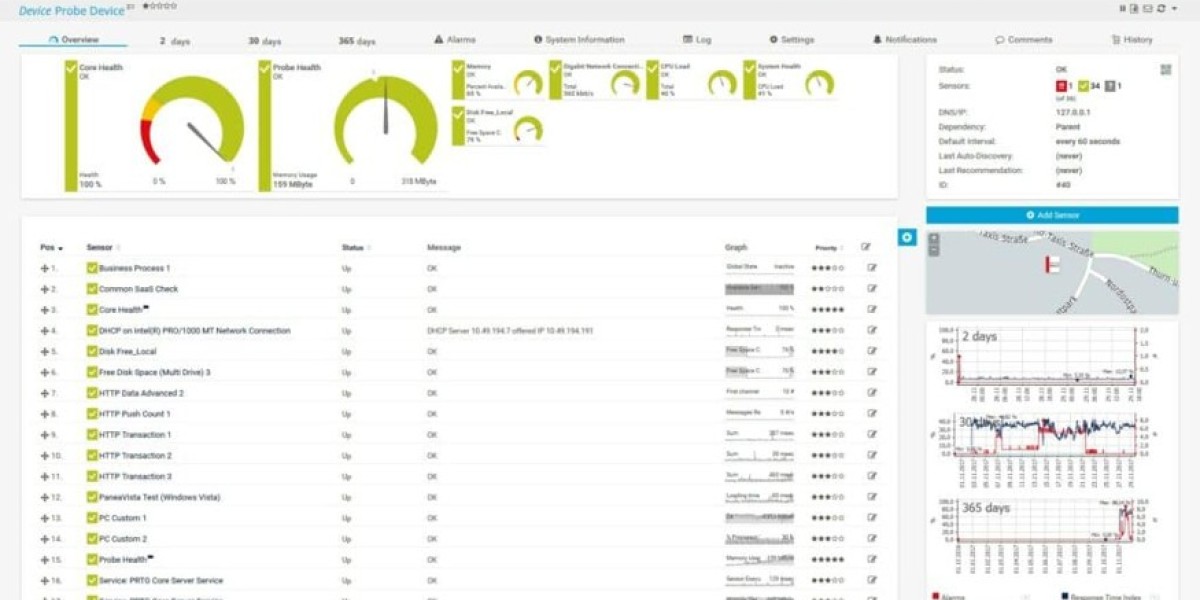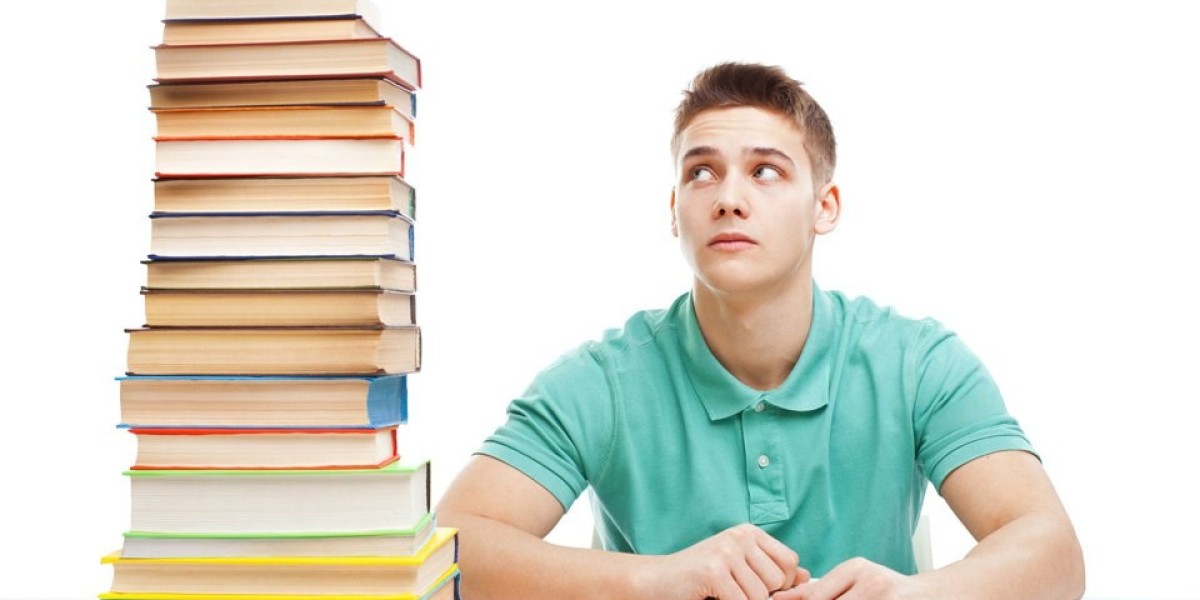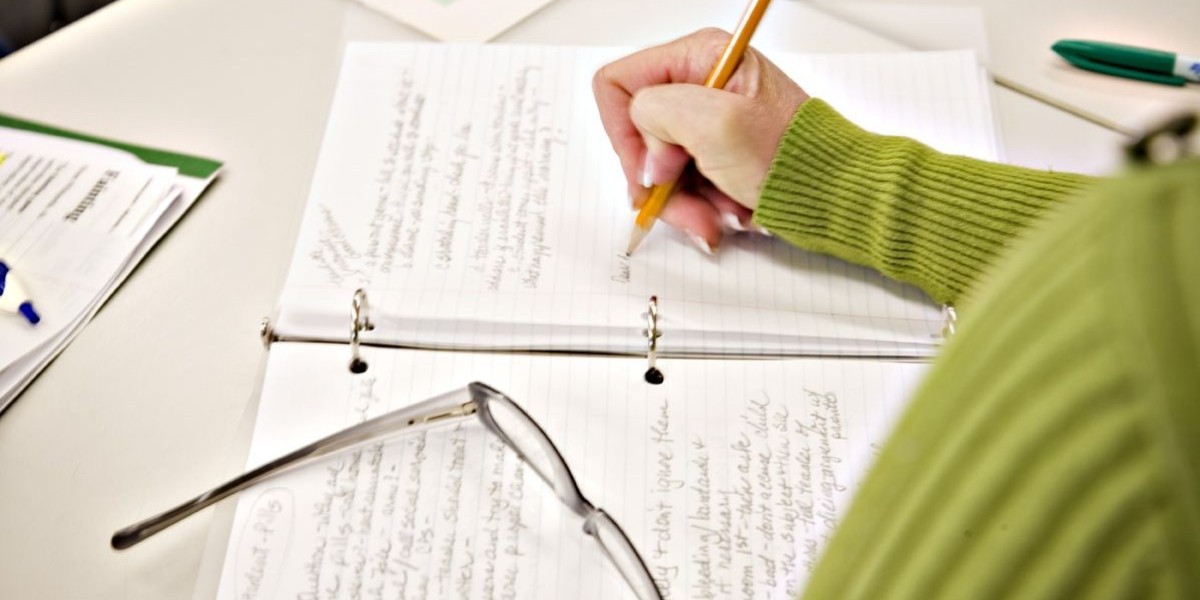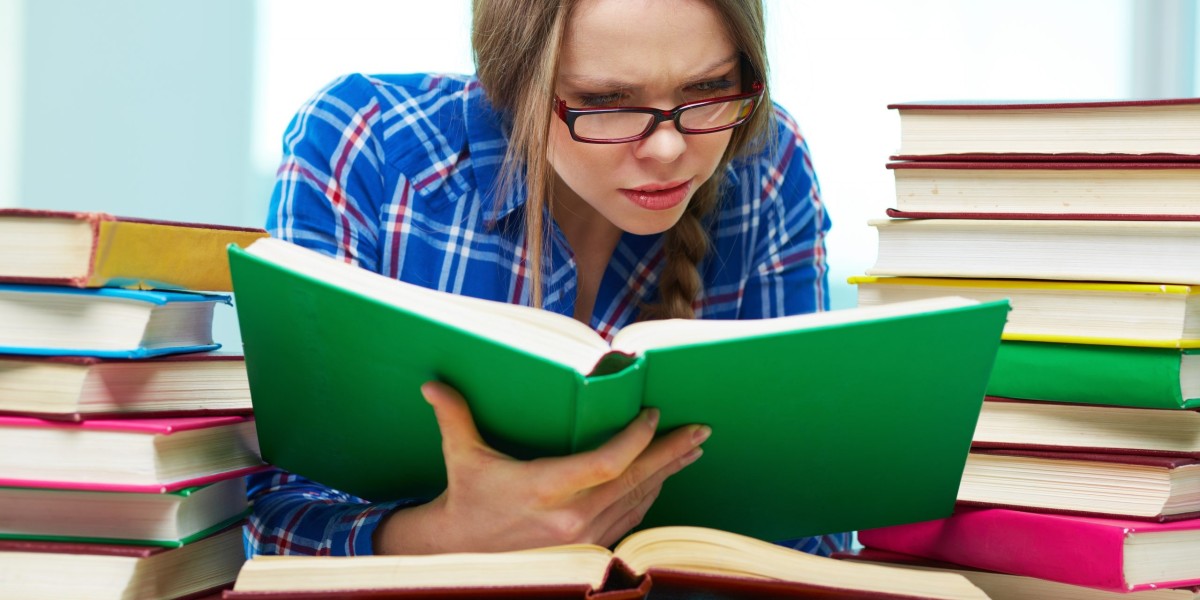Alternatives to Microsoft Network Monitor
Top Network Monitoring Solutions to Replace Microsoft Network Monitor
Microsoft Network Monitor, once a popular packet analyzer for Windows networks, has been discontinued along with its successor, Microsoft Message Analyzer. For IT professionals seeking robust alternatives, several excellent options exist in today's market.
Network monitoring remains essential for troubleshooting performance issues, analyzing traffic patterns, and ensuring optimal network health. Modern alternatives offer enhanced capabilities beyond basic packet analysis.
ManageEngine OpManager stands out with its comprehensive approach to network management. This solution integrates network, server, and application monitoring in a unified dashboard, with strong security log monitoring capabilities that exceed Microsoft's original offering.
For those focused specifically on traffic flow analysis, ManageEngine NetFlow Analyzer provides detailed visibility into network traffic patterns. Available for both Windows Server and Linux environments, it adds valuable capacity planning features to help prevent network bottlenecks.
Site24x7 takes a cloud-based approach, delivering full-stack observability that extends well beyond basic packet analysis. This solution monitors networks as part of a broader IT infrastructure management strategy.
Paessler PRTG Network Monitor offers unified monitoring with strong packet analysis capabilities, supporting various traffic types including IP, TCP, and UDP. Its intuitive interface makes complex network analysis accessible.
For budget-conscious users, several free or open-source options deliver impressive functionality. Wireshark remains the industry standard open-source packet analyzer, featuring powerful filtering and packet colorization for both Windows and Unix systems.
SolarWinds NetFlow Traffic Analyzer provides enterprise-grade monitoring with broad protocol support, while WinPCap offers a programming interface that powers many popular network tools.
Colasoft Capsa delivers real-time traffic monitoring with specialized TCP flow and VoIP analysis capabilities in its free version. For command-line enthusiasts, TCPdump provides efficient basic network scanning functionality.
When selecting a replacement for Microsoft Network Monitor, consider solutions offering intuitive interfaces, live network activity visualization, multi-point traffic flow statistics, hardware integration capabilities, and network discovery features.
ManageEngine OpManager is a powerful tool designed to provide real-time insights into network performance and health, making it an excellent alternative to Microsoft's network monitoring solutions. It supports the monitoring of a wide range of network devices, including routers, switches, firewalls, and servers, ensuring that all critical components are functioning optimally.
OpManager comes with a variety of features, such as:
- Real-Time Monitoring: Provides immediate visibility into the performance and health of your network.
- Automatic Device Discovery: Automatically detects and adds new devices to the monitoring list.
- Proactive Alerting: Sends alerts for any detected issues, allowing for quick resolution.
- Customizable Dashboards: Enables users to tailor their monitoring interface to their specific needs.
- Extensive Reporting: Offers detailed reports to help analyze trends and improve network performance.
In terms of security and application monitoring, OpManager offers:
- Security Event Detection: Automatically identifies and alerts on critical security events like failed logons and account lockouts.
- Application and System Monitoring: Monitors logs for essential applications like IIS, Exchange, SQL, and ISA servers.
- Custom Rule Creation: Allows users to define custom monitoring rules to enforce specific security policies and monitor any application.
- Integrated Solution: Combines event log monitoring with overall network, server, and application management, eliminating the need for multiple consoles.
- Predefined Rules: Includes numerous out-of-the-box rules for monitoring various applications and services, enhancing usability.
OpManager is particularly well-suited for IT administrators and network managers who need a comprehensive solution that consolidates different management tasks into one platform. This is especially beneficial in environments dominated by Windows.
Key benefits include:
- Comprehensive Security Monitoring: Automatically detects and alerts on critical security events, improving overall network security.
- Extensive Application Support: Provides thorough monitoring for essential applications like IIS, Exchange, and SQL servers.
- Customizable Rules: Users can create and customize monitoring rules to meet their specific security and operational needs.
- Unified Management Console: Integrates event log monitoring with network and server management, streamlining operations.
- User-Friendly Interface: Designed to be accessible even for users without extensive technical expertise, making it easy to deploy and manage.
While OpManager is highly functional, new users may require some time to fully understand its extensive features and customization options.
To experience the full capabilities of OpManager, you can download a 30-day free trial from their official site: https://www.manageengine.com/network-monitoring/download.html
OpManager is available for Windows, Linux, and cloud-based environments, making it a versatile choice for a wide range of IT infrastructures.
ManageEngine NetFlow Analyzer is a robust solution for monitoring network bandwidth. It evaluates the capacity of each link in your network and continuously tracks traffic flows to ensure they are not becoming overloaded.
Key Features:
- Extensive Protocol Compatibility: Supports a wide range of protocols, including NetFlow, sFlow, j-Flow, IPFIX, NetStream, AppFlow, and FNF, making it versatile for various network environments.
- Detailed Traffic Analysis: Provides in-depth traffic insights on a per-device and per-interface basis, helping you understand network performance thoroughly.
- Proactive Alerts: Sends timely notifications to technicians, ensuring quick responses to any network issues.
- Flexible Deployment Options: Can be installed on Windows Server, Linux, AWS, and Azure, offering flexibility in deployment.
- Advanced Packet Analysis: Allows for in-depth examination of packet headers, providing detailed traffic insights and aiding in troubleshooting.
- Cisco Equipment Monitoring: Excellently suited for monitoring Cisco equipment, along with other manufacturers.
- User-Friendly Interface: Automatically identifies and highlights network traffic anomalies, making it easy to spot and address issues.
- Port Monitoring: Continuously checks the status of switch ports to prevent potential failures.
- Enterprise-Grade Scalability: Best suited for large networks, though not ideal for smaller or home setups.
ManageEngine NetFlow Analyzer stands out as a strong alternative to SolarWinds NetFlow Traffic Analyzer. It offers comprehensive traffic tracking, allowing you to monitor performance at both the device and interface levels. The tool also helps in identifying the root causes of slow transmissions or lost packets, and assists in traffic shaping to resolve these issues.
This tool does not monitor the physical cables; instead, it focuses on the interfaces of the switches in your network. Each switch logs its throughput capacity as data is copied from one port to another. The NetFlow Analyzer then extracts this data, which is recorded by the switch, and provides valuable insights.
Switches communicate their traffic statistics using built-in query languages, and different manufacturers use different standards. ManageEngine NetFlow Analyzer can interpret and analyze data from multiple protocols, breaking down traffic by source, destination, and protocol. This allows the dashboard to display both overall traffic statistics and segmented data.
The NetFlow Analyzer can also extract packet headers, either as a flow or as samples, thanks to the traffic analysis protocols used by switches. This feature enables users to sort and filter packet headers to identify traffic from specific sources or applications. It can also highlight conversations between two endpoints, providing a clear view of network interactions.
Unlike SolarWinds Bandwidth Analyzer, ManageEngine NetFlow Analyzer can function as a standalone package. It is available for Windows Server and Linux, and can also be deployed as a service on AWS or Azure. A free edition is available, but it is limited to monitoring three devices.
The software is available in three editions: Free, Essential, and Enterprise. The Free edition is limited to monitoring only two interfaces, while the Essential edition is designed for single-site monitoring. Multi-site businesses should opt for the Enterprise edition, which includes distributed monitoring capabilities. A fully functional 30-day free trial is available for ManageEngine NetFlow Analyzer.
Comprehensive Network Monitoring Tools
For those seeking a robust alternative to Microsoft Network Monitor, Site24x7 stands out with its comprehensive network monitoring capabilities. While Microsoft Network Monitor is primarily focused on packet capture and analysis, Site24x7 offers a broader perspective by tracking essential metrics like bandwidth usage, device health, and network traffic flow. It supports a wide range of devices, including routers, switches, firewalls, and servers.
Key Features:
- Real-Time Network Monitoring: Continuous monitoring of network devices such as routers, switches, firewalls, and load balancers.
- Bandwidth Monitoring: Tracks bandwidth usage across network interfaces to identify and resolve potential bottlenecks.
- SNMP Monitoring: Uses Simple Network Management Protocol (SNMP) to collect and analyze data from network devices.
- NetFlow Analysis: Analyzes network traffic using NetFlow, sFlow, and IPFIX to provide insights into traffic patterns and usage.
- Network Path Analysis: Tracks and visualizes the path of network traffic to identify points of failure and latency issues.
- Device Discovery: Automatically discovers and maps network devices to create a comprehensive network topology.
Site24x7’s platform is designed to help IT teams keep an eye on all critical network components. It includes advanced network discovery tools that automatically detect devices across the network, simplifying the setup process for businesses with dynamic or large network environments.
In addition to real-time monitoring, Site24x7 offers network mapping, which visually represents device connections and their status. This feature makes it easier for teams to troubleshoot issues. The platform also provides customizable alerts, notifying administrators whenever performance thresholds are exceeded, ensuring immediate attention to any potential disruptions. Site24x7’s in-depth reporting capabilities allow businesses to track network performance trends over time and optimize infrastructure for scalability.
With its comprehensive network monitoring, proactive alerts, and user-friendly interface, Site24x7 is a versatile and scalable solution for businesses aiming to ensure seamless network operations. It is suitable for businesses of all sizes, and accounts can be expanded as the network grows.
It's important to note that Site24x7 is available only as a cloud-based SaaS package, with no on-premises version. Plans are priced to accommodate small businesses, starting at $9 for the infrastructure monitoring package. However, larger companies may need to pay more to monitor additional devices. To evaluate the system, you can sign up for a 30-day free trial.
For enterprises seeking robust network visibility tools, PRTG Network Monitor presents a sensor-driven approach to infrastructure management. Built on Simple Network Management Protocol foundations, this Windows-based solution automatically maps connected devices while providing adaptable traffic inspection capabilities.
The system's core strength lies in its modular architecture, where administrators activate specialized trackers called sensors. These range from prebuilt modules analyzing HTTP traffic to customizable detectors for niche protocols. A standout feature is the integrated packet capture functionality, which dissects data flows across web services, email systems, and UDP/TCP channels without requiring third-party sniffers.
Real-time dashboards transform raw metrics into actionable insights through dynamic bandwidth heatmaps and protocol distribution charts. Flow technology support (NetFlow, J-Flow, IPFIX) enables granular traffic accounting across multi-vendor environments. For troubleshooting urgency, threshold-based triggers dispatch alerts via 10+ channels including Teams integrations and SMS – ensuring IT teams respond before bottlenecks escalate.
Scalability proves cost-effective as pricing tiers align with activated sensors rather than user seats. The perpetual license model starts at 500 sensors, while the free tier accommodates smaller networks with 100 sensors. Though initially overwhelming for novices due to extensive configuration menus, PRTG's trial period allows gradual exploration of its deep diagnostic toolkit.
By unifying infrastructure monitoring with packet-level analysis, this platform eliminates the need for separate discovery tools and traffic decoders. Organizations can trial the full-featured suite for a month, evaluating how sensor-based monitoring streamlines network operations.
Wireshark and Packet Analysis Tools
As a cross-platform solution compatible with Windows, macOS, Linux, and BSD systems, Wireshark stands out in network diagnostics with its robust packet dissection capabilities.
Unlike many proprietary tools, this community-driven analyzer combines real-time traffic capture with post-capture forensic examination.
The interface employs adaptive color schemes that automatically categorize protocols—HTTP traffic might appear in green while TCP streams show as blue, enabling rapid visual pattern recognition during investigations.
Advanced filtering operates on two tiers: pre-capture filters discard irrelevant data at the source, while post-capture filters enable granular exploration of stored datasets.
While the tool’s protocol decoders support thousands of standards, its true power lies in customizable Lua scripting for parsing obscure or proprietary formats.
Enterprise users leverage Wireshark’s ability to reconstruct full application sessions from raw packets, whether diagnosing VoIP call quality or tracing API transaction anomalies.
Despite zero licensing costs, the steep learning curve demands significant investment—mastering display filter syntax alone resembles learning a specialized query language.
Seasoned analysts often create custom profiles with tailored coloring rules and shortcut filters to accelerate recurring tasks.
The active developer community continuously expands its capabilities, recently adding TLS 1.3 decryption support and Kubernetes metadata integration.
While unsuitable for high-throughput enterprise monitoring due to resource constraints, it remains unmatched for deep protocol analysis and educational use.
Security teams particularly value its export functionality, which converts packet data into forensic reports compatible with intrusion detection systems.
For those transitioning from Microsoft Network Monitor, Wireshark offers superior protocol support but requires adapting to its different filtering syntax and workflow philosophy.
The software maintains detailed documentation and sample capture files, helping newcomers bridge the gap between basic packet sniffing and expert-level traffic forensics.
Geared towards enterprise-level infrastructure, this monitoring solution specializes in granular traffic analysis across complex networks
Unlike basic tools, it offers cross-platform compatibility with diverse flow protocols (NetFlow, sFlow, IPFIX) while integrating path tracing through its NetPath utility
Real-time dashboards transform raw bandwidth data into visual metrics – track application dominance via dynamic pie charts or identify traffic spikes through interactive line graphs
Proactive alert mechanisms notify teams about throughput irregularities, helping distinguish between legitimate usage surges and potential security threats like DDoS infiltration
The system requires tandem installation with SolarWinds Network Performance Monitor, enabling layered oversight of device health metrics alongside deep packet inspection
Custom report builders facilitate trend analysis across historical data, revealing capacity planning insights for routers, switches, and interfaces
Though optimized for expansive corporate environments, its hardware-agnostic design ensures compatibility with mixed-vendor ecosystems
Prebuilt templates accelerate deployment, offering instant visibility into user activity patterns and protocol distributions without complex configurations
Pricing reflects its enterprise orientation, with subscriptions starting at $1,945 alongside a 30-day evaluation period
Key considerations include scalability for growing networks versus potential overcomplexity for smaller operations requiring simpler monitoring solutions
WinPcap is a fundamental packet analysis tool and programming interface designed to capture and filter network packets. It has been widely adopted by leading networking tools such as Wireshark and Nmap, thanks to its robust filtering capabilities. The platform supports kernel-level filtering and partial packet copy, enhancing the efficiency of traffic monitoring.
Key Features:
- Essential Packet Capture: Serves as the backbone for numerous network analysis tools like Wireshark and Nmap.
- Efficient Traffic Monitoring: Provides high-performance kernel-level packet filtering.
- Resource-Efficient: Operates with minimal impact on system resources, making it suitable for continuous monitoring.
- Well-Documented: Extensive online documentation and step-by-step tutorials make it easier for new users to learn and troubleshoot.
- High Performance: Capable of managing traffic monitoring effectively, even on busy networks.
- Discontinued Support: Lack of ongoing maintenance may lead to compatibility issues.
- Professional Orientation: Best suited for users with technical expertise, as it may be challenging for beginners.
WinPcap functions as the Windows implementation of the packet capture mechanism, providing the necessary network packets for tools like Wireshark. Its Linux counterpart is known as libpcap. This tool is straightforward, designed primarily for packet capture without additional features.
One of the significant benefits of WinPcap is the wealth of documentation available online. An extensive user manual and detailed tutorials are particularly helpful for new users. However, it's important to note that the program is no longer being maintained, which could pose challenges in terms of compatibility and support.
The utility can display captured packets on the standard output or save them to a file. Command-line options allow users to filter and focus on packets with specific characteristics. Due to the large file sizes generated, it is not recommended to run the utility for extended periods.
WinPcap is essentially the Windows version of libpcap. It is a basic, free solution for packet capture, suitable for users who need a reliable and efficient tool. The software is compatible with various Windows versions, including NT4, 2000, XP, 2003, Vista, 2008, Win7, 2008 R2, and 8. You can download WinPcap from this link.
Colasoft Capsa is a powerful, free packet capture tool for Windows that offers real-time network performance monitoring. With the ability to track over 1800 different protocols, it provides deep insights into your network's activities. The dashboard presents an overview of network performance using intuitive charts and graphs.
Key Features:
- Windows Compatibility: Designed specifically for Windows users, this free network analysis tool is ideal for those on the Microsoft platform.
- Extensive Protocol Support: Monitors more than 1800 protocols, giving you comprehensive visibility into your network.
- VoIP Performance Analysis: Specialized features for diagnosing and resolving VoIP call issues.
- Comprehensive Monitoring: Analyzes a wide range of network activities and protocols, providing detailed insights.
- Security Analysis: Detects and alerts on various network threats, including DoS attacks, worms, ARP attacks, and TCP port scanning.
- Intuitive Alerts: Provides immediate notifications for critical network events, ensuring you stay informed.
- Complex Interface: While powerful, the interface can become overwhelming when dealing with extensive network data.
Colasoft Capsa operates by scanning network packets, offering a blend of functionality similar to SolarWinds NetFlow Traffic Analyzer and Wireshark. It presents data in easy-to-read graphs and charts based on packet header information, making it a versatile tool for network analysis.
The tool's analysis capabilities are robust. For instance, TCP flow analysis helps in troubleshooting slow network issues, while VoIP analysis allows you to examine call quality and performance. These features enable you to focus on the most relevant issues in your network environment.
One of the key advantages of Colasoft Capsa over other Microsoft Network Monitor alternatives is its advanced security analysis. It can detect and alert on various malicious activities, such as DoS attacks and port scans, enhancing your network's security posture. Additionally, you can set up email and audio alerts to notify you of critical events.
Colasoft Capsa is available as a free tool, allowing you to set analysis criteria and monitor traffic patterns over time. It also supports wireless networks, making it a versatile solution for different environments. However, the paid version, Capsa Enterprise, which costs $995 (£776.04), offers support for unlimited IP addresses, making it more suitable for larger enterprises.
The free version, known as Capsa Free, supports monitoring for up to 10 IP addresses, which is sufficient for small businesses. For a more in-depth and scalable solution, the paid version is recommended. You can download a free trial to evaluate the tool's capabilities.
Overall, Colasoft Capsa is a robust and feature-rich packet capture tool suitable for enterprises of all sizes.
Network Traffic Analysis Tools
TCPdump provides command-line packet inspection capabilities primarily for Linux/Unix environments
This open-source tool captures live traffic or saves data for offline analysis using libpcap libraries
While lacking a graphical interface, it offers granular control through its filtering syntax
Network administrators often pair it with GUI tools like Wireshark for deeper analysis workflows
A Windows variant called Windump exists, leveraging WinPcap for compatibility
The utility’s minimal resource footprint makes it ideal for server environments
However, mastering its filter language requires significant CLI expertise
For those seeking visual analytics, alternatives include ManageEngine OpManager and PRTG Network Monitor
These solutions transform raw packet data into actionable insights through dashboards
Site24x7 and SolarWinds NetFlow Traffic Analyzer also rank highly for user-friendly traffic monitoring
Though powerful, TCPdump’s learning curve pushes many toward all-in-one platforms
Free downloadable cheat sheets help bridge the knowledge gap for new users
Editor-recommended options balance affordability with advanced visualization features
Network professionals often combine CLI tools like TCPdump with GUI systems
This hybrid approach leverages both raw data capture and business-friendly reporting
Colasoft Capsa and NetFlow Analyzer exemplify this dual-strategy implementation
What is a Netflix VPN and How to Get One
A Netflix VPN is a specialized virtual private network service that enables viewers to bypass geographical restrictions on Netflix's content library. By routing your internet connection through servers in different countries, this technology allows subscribers to access shows and movies that might otherwise be unavailable in their region. Netflix VPNs have become increasingly popular among streaming enthusiasts who wish to explore the platform's full global catalog regardless of their physical location.
Why Choose SafeShell as Your Netflix VPN?
If your Netflix VPN is not working due to outdated software or regional detection issues, SafeShell VPN offers a robust solution with advanced features designed to bypass restrictions seamlessly.
- High-Speed Netflix Optimization : SafeShell VPN’s servers are engineered to prioritize Netflix streaming, delivering uninterrupted HD quality without buffering, even during peak hours.
- Multi-Device Flexibility : Connect up to five devices simultaneously across platforms like Windows, macOS, iOS, Android, smart TVs, and more, ensuring everyone in your household can stream their favorite content.
- Dual-Region App Mode : Unlock libraries from multiple regions at once with SafeShell’s exclusive App Mode, enabling access to diverse Netflix catalogs and other streaming services without switching configurations.
- Zero Speed Throttling : Enjoy lightning-fast speeds with unlimited bandwidth, perfect for 4K streaming, quick downloads, and smooth browsing—no lag or buffering interruptions.
- Military-Grade Security : The proprietary ShellGuard protocol combines AES-256 encryption and IP masking to protect your data, keeping your Netflix sessions private and secure from surveillance.
- Risk-Free Testing : Explore SafeShell VPN’s capabilities through a flexible free trial, experiencing its Netflix-optimized performance and top-tier security features before subscribing.
By addressing common Netflix vpn not working pitfalls, SafeShell VPN ensures reliable access to global content while prioritizing speed, privacy, and user convenience.
A Step-by-Step Guide to Watch Netflix with SafeShell VPN
Accessing global Netflix content has never been easier with SafeShell Netflix VPN . Here's how you can unlock worldwide streaming in just a few simple steps:
- Visit SafeShell VPN's official website and select a subscription plan that matches your needs
- Download the SafeShell VPN application for your specific device (compatible with Windows, macOS, iOS, and Android)
- Launch the application and log into your account credentials
- Select APP mode for optimal Netflix streaming performance
- Browse through the server list and connect to your desired region (such as US, UK, or Canada)
- Open your Netflix application or website and sign in with your account details
- Start enjoying unlimited access to region-specific Netflix content without restrictions